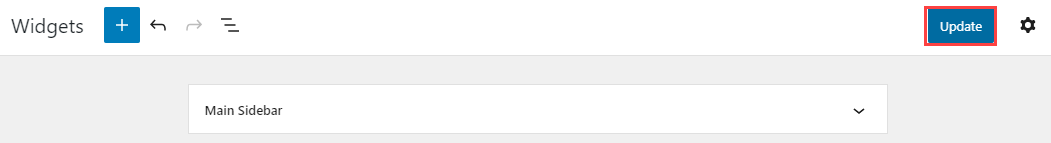Widgets in WordPress are ways to customize your site or blog by adding content to your sidebars. This guide will show you how to add a Widget to your site.
- Log in to your WordPress Dashboard. From the main left menu, scroll over Appearance and click on Widgets.
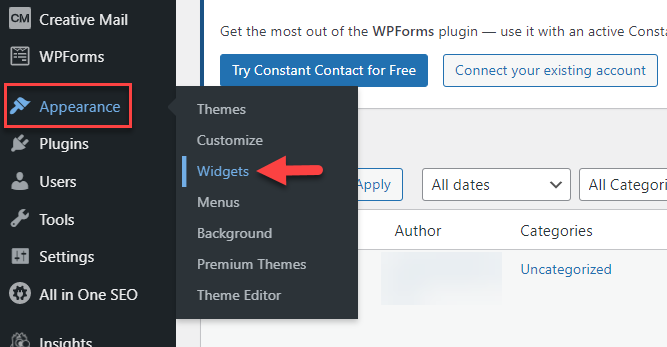
- From here, you will be able to view your current Widgets on your WordPress theme.
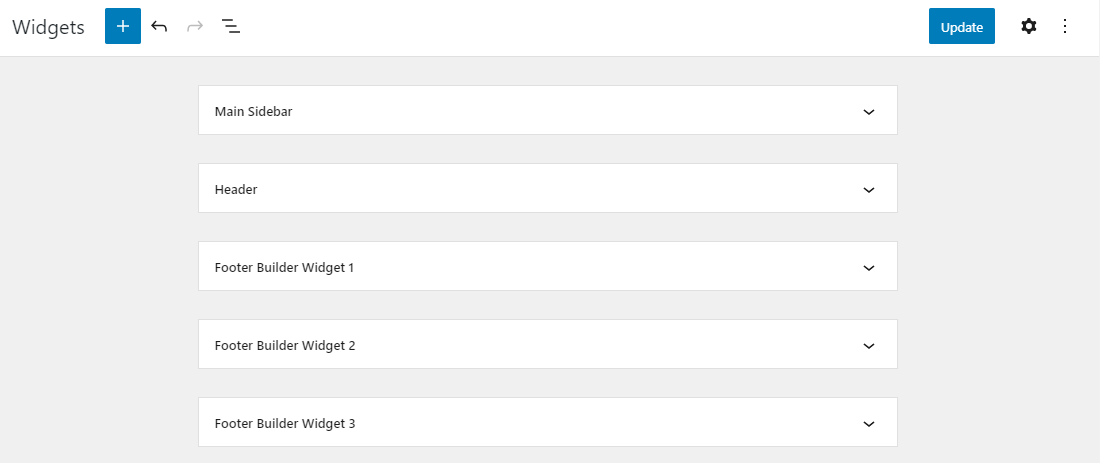
- Navigate to your existing widgets by clicking the down arrow button, which should allow you to customize the Widget.
- You can add new widgets by clicking the inserter [+] button from the upper left-hand side. Then scroll down to the Widgets category.
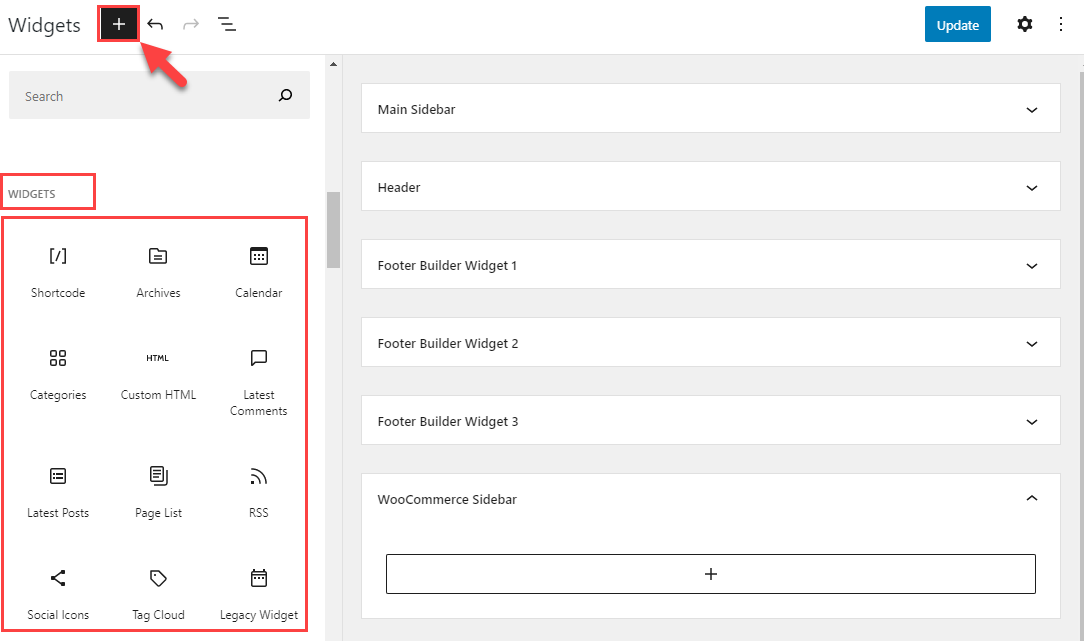
- Once you're done customizing or adding a new Widget, make sure to click Update.