The steps below will help you install and select a WordPress plugin for your site.
- Inside the WordPress Dashboard, select the Add New link from the Plugins menu to the left.
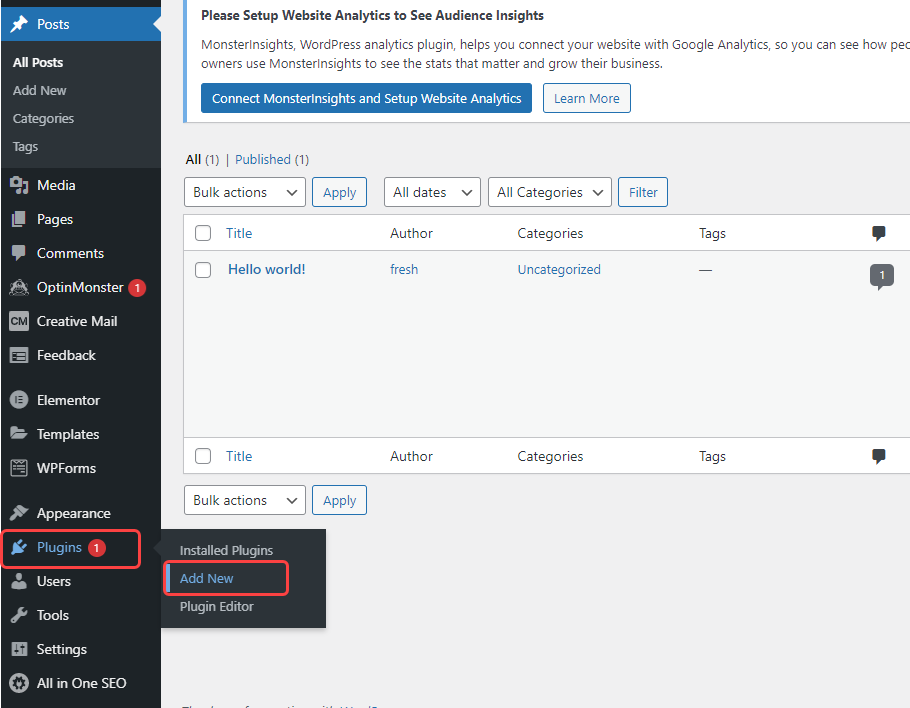
- You can search for a plugin based on name, category, or function. Simply type in the name of the plugin in the Keyword field.
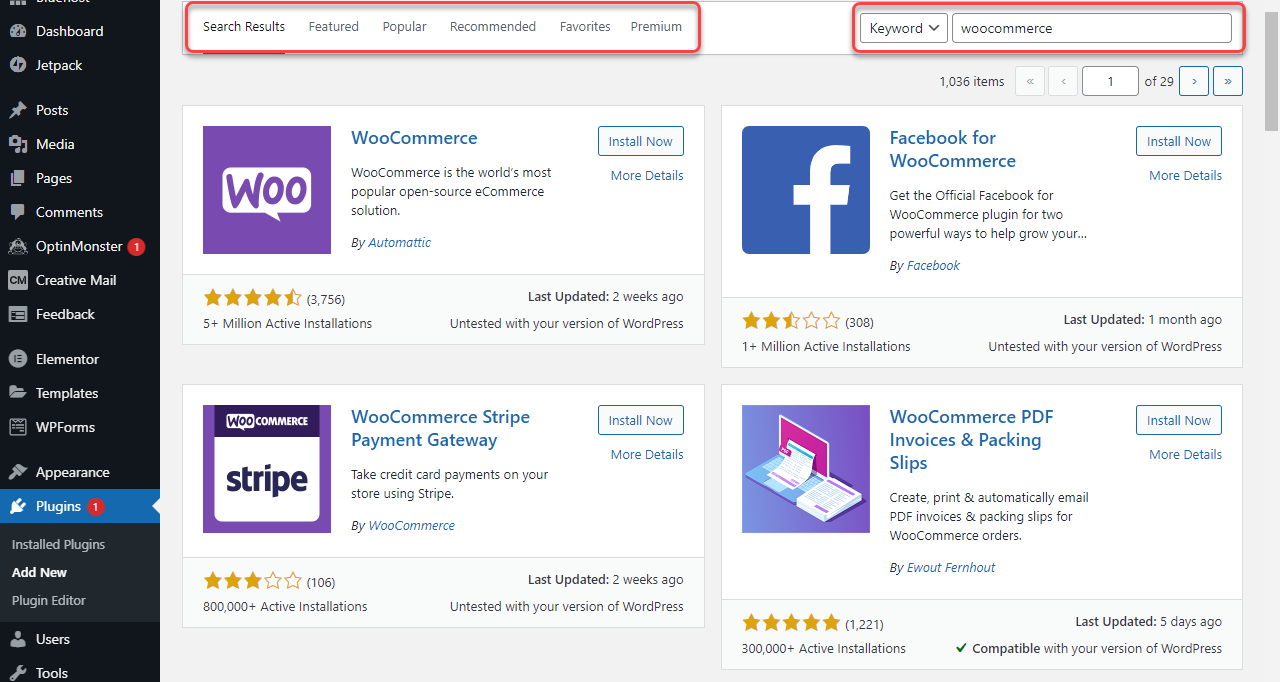
- Click the Install Now button to the right of the plugin you'd like to download.
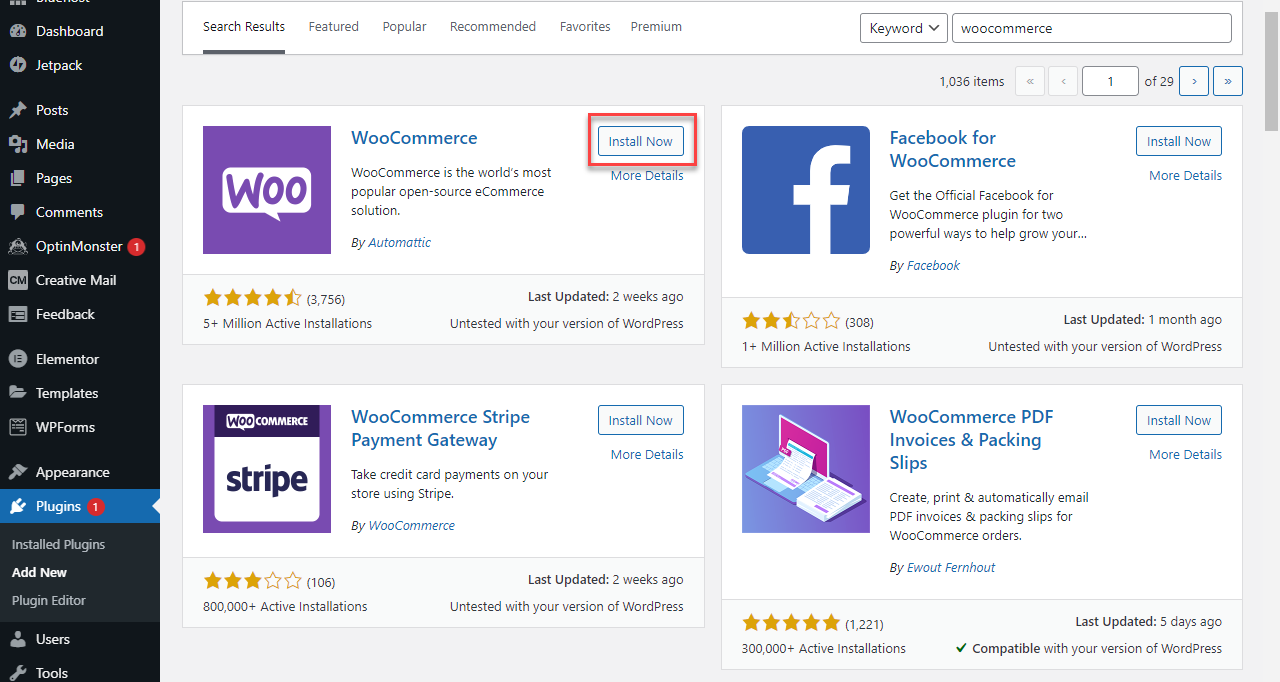
- Your plugin is now available. Click on the 'Activate' link to activate it.
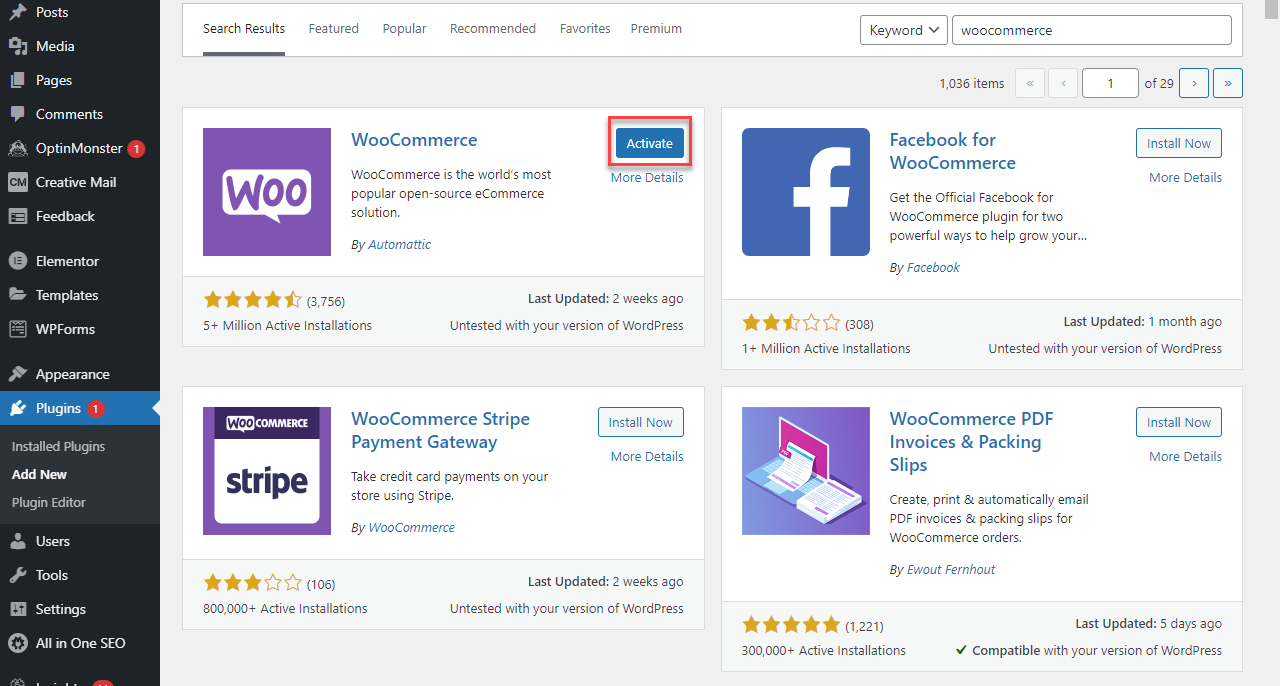
Your WordPress blog has now incorporated the plugin you activated. You can navigate back to the Plugins menu at any time to view active plugins, deactivate, or delete plugins.
